How to access your observations
To access your observations on the COBS platform, follow these steps:
- Log in to your COBS account.
- Click on your username in the top navigation bar to access the dropdown menu.
- Select "My Observations" from the dropdown menu.
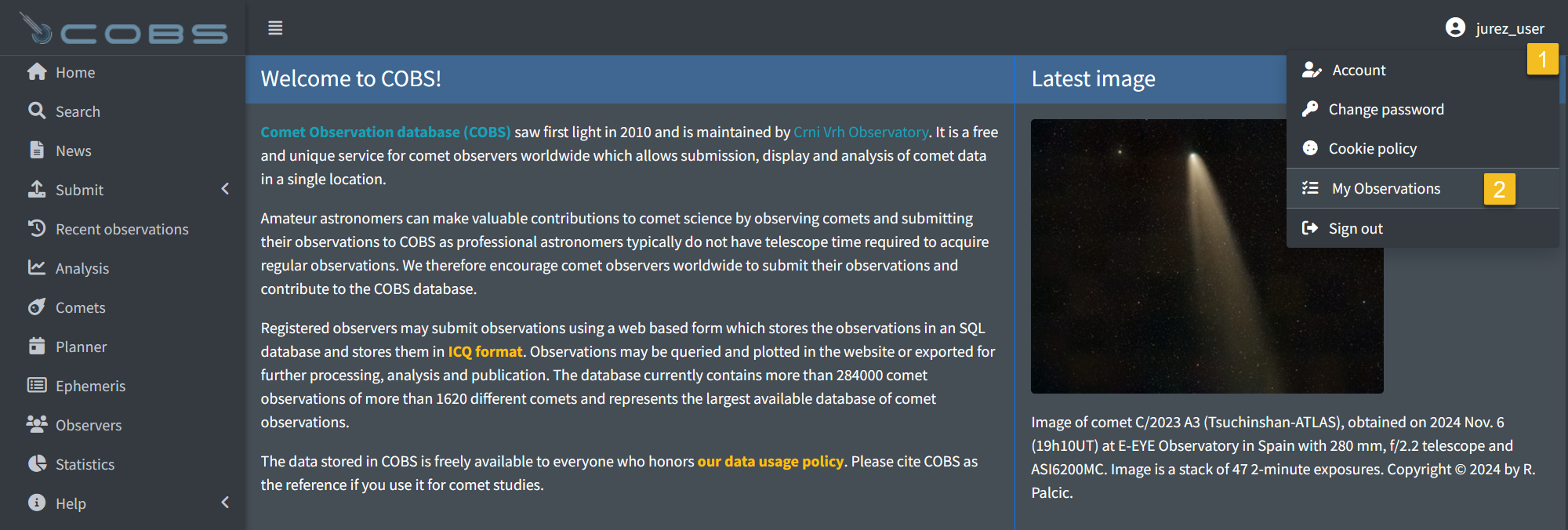
- On the My Observations page, you'll see a list of all your submitted observations.
- You can filter your observations by:
- Comet name
- Date range
- Observation type
- Click on any observation in the list to view its details.
The My Observations page provides a comprehensive view of all your contributions to the COBS database.