How to register a new account on COBS
To register a new account on the COBS platform, follow these steps:
- Click on the "Sign Up" link in the top navigation bar.
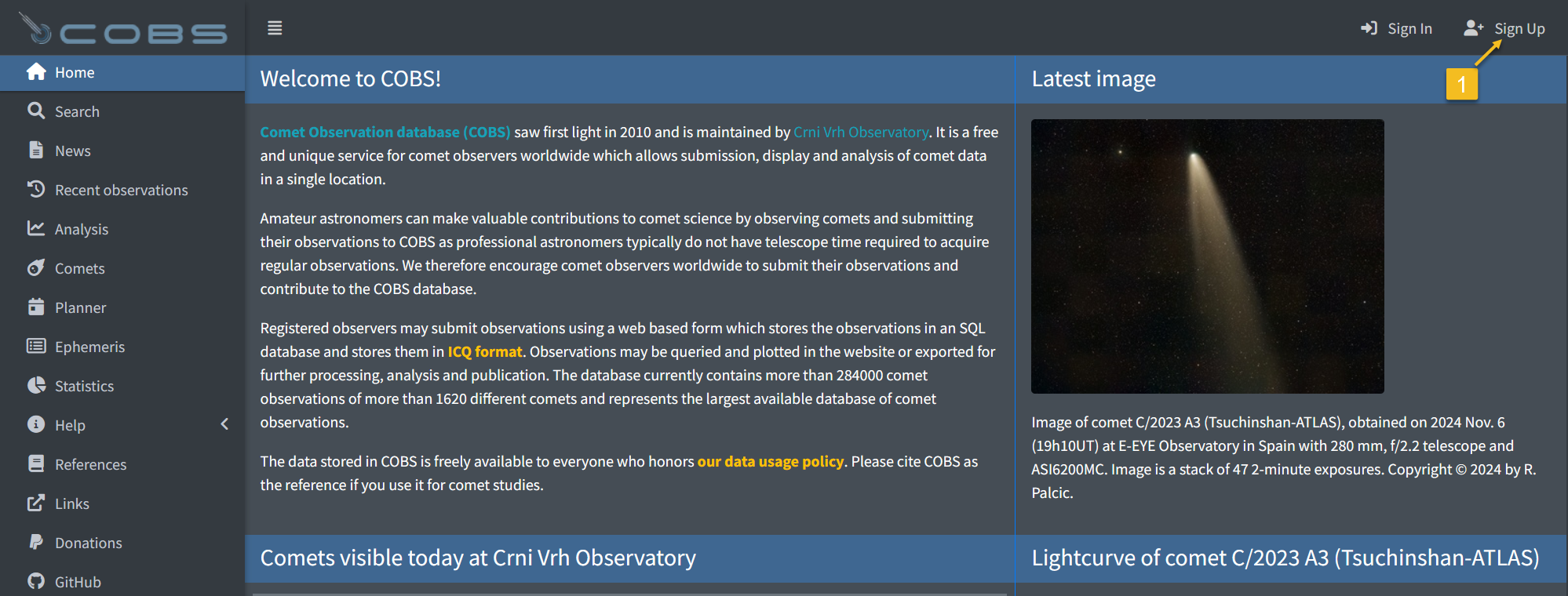
- Fill in the registration form with your details:
- Username (required)
- Email address (required)
- Password (required)
- Confirm password (required)
- Fill in your personal information:
- First name (required)
- Last name (required)
- Valid Email address (required)
- ICQ Code
If you don't know your ICQ code, please enter the first three letters of your lastname and add xx at the end (e.g. Smith = SMIxx), COBS will generated an observer code for you during after successful registration.
- Fill in the Resident location information:
- Resident location name (required)
- Country (required)
- Latitude, Longitude and Elevation (optional)
- Time zone (optional)
Used convert all the displayed times on the COBS website to local time. - Astronomical association (optional)
- Email digest
If you wish to recieve a monthly statistical email digest for your astronomical association.
- Fill in the prefered COBS observation planner settings (optional)
These effect the observation planner displayed on the front page. - Click the "Register" button to submit your registration.
- Check your email for a verification link.
- Click the verification link to activate your account.
- Once your account is activated, you can log in using your username and password.
After registration, you can update your profile with additional information such as your observer code, location, and equipment details.