Filtering and Comparison of Observations
Filtering and Comparison Options
You can focus the analysis on a specific observer, association, or country:
- Use the Observer, Association, or Country dropdown menu to select a group.
Then choose whether to Filter or Compare:
Filter
- Displays only the selected group’s observations.
- All other data is hidden from the plot and table.
Compare
- Highlights the selected group’s observations in a distinct color.
- All other observations remain visible for context and comparison.
💡 Tip: If multiple selections are made, the display follows a priority order:
Observer > Association > Country.
For example, if both an observer and a country are selected, the observer’s observations will take precedence.
Excluding Observations
You can exclude certain categories of data points from both the plot and the data table to refine your analysis:
- Comet fainter than – exclude observations where the comet was measured as fainter than the specified magnitude.
- Obs not accurate – exclude observations flagged as inaccurate.
- Issue reported – exclude observations that have been flaged as problematic or erroneous.
Example:
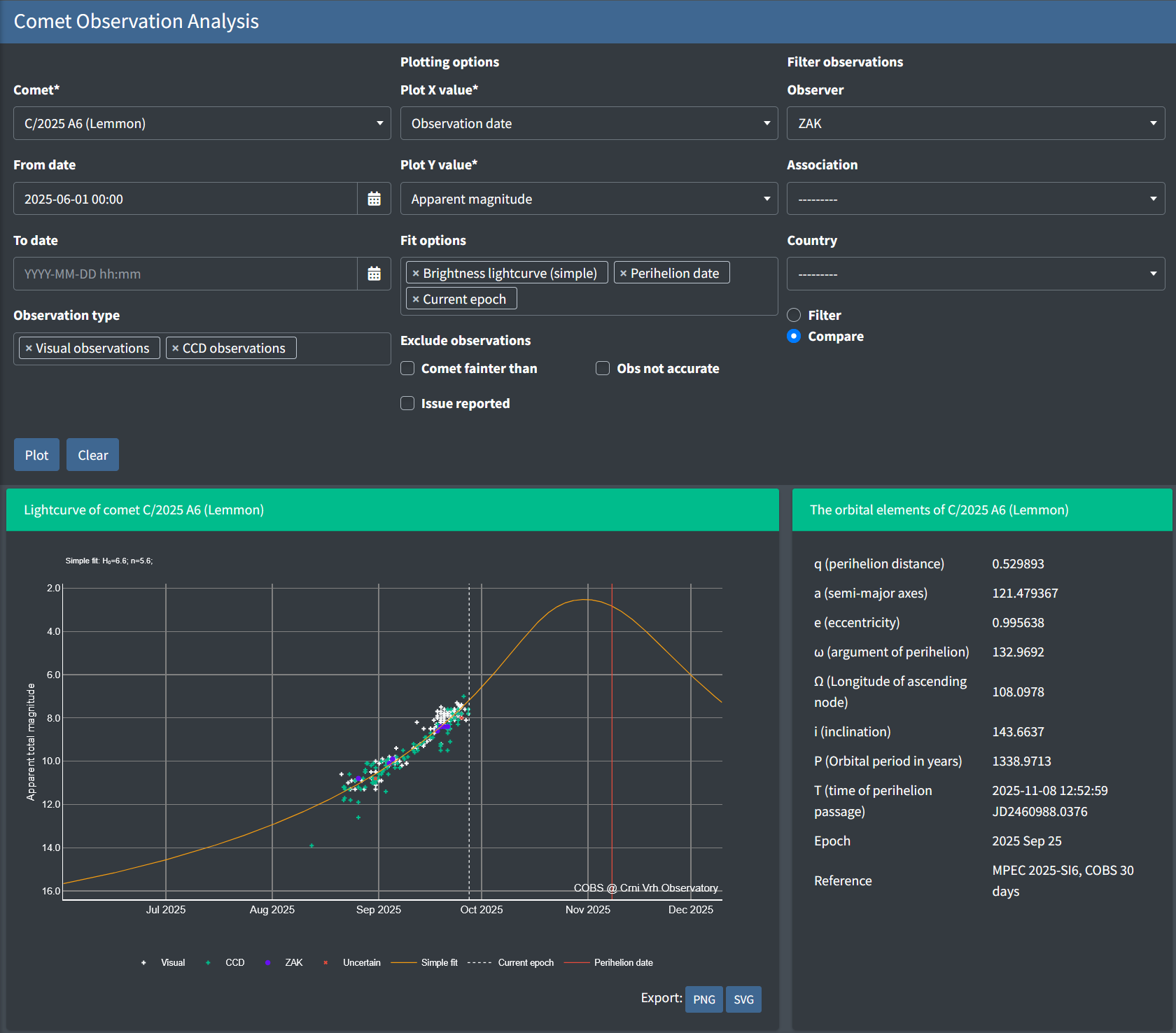
Figure 1: Analysis of observations for comet C/2025 A6 (Lemmon) with observation form user ZAK marked for comparison.