How to Use DataTables on COBS Pages
Searching and Sorting the Table
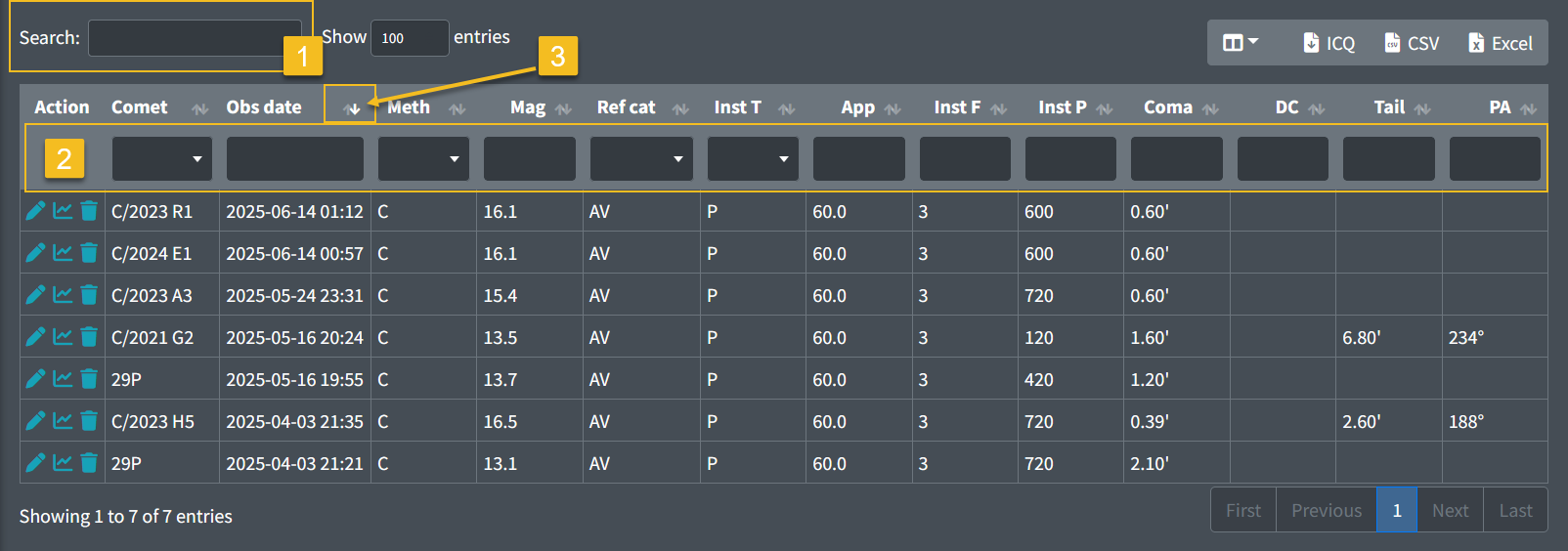
The results table includes powerful tools to help you quickly find and organize data:
1. General Search
Use the search bar at the top right of the table to filter rows by any keyword (e.g., comet name, observer, magnitude).
This search applies across important columns.
2. Column-Specific Search
Some tables may support individual column filters (e.g., dropdowns or input fields below the column headers).
These allow you to filter data more precisely.
3. Sorting Columns
Click on any column header to sort the table by that column. Clicking again toggles between ascending and descending order.
Customizing Table Columns
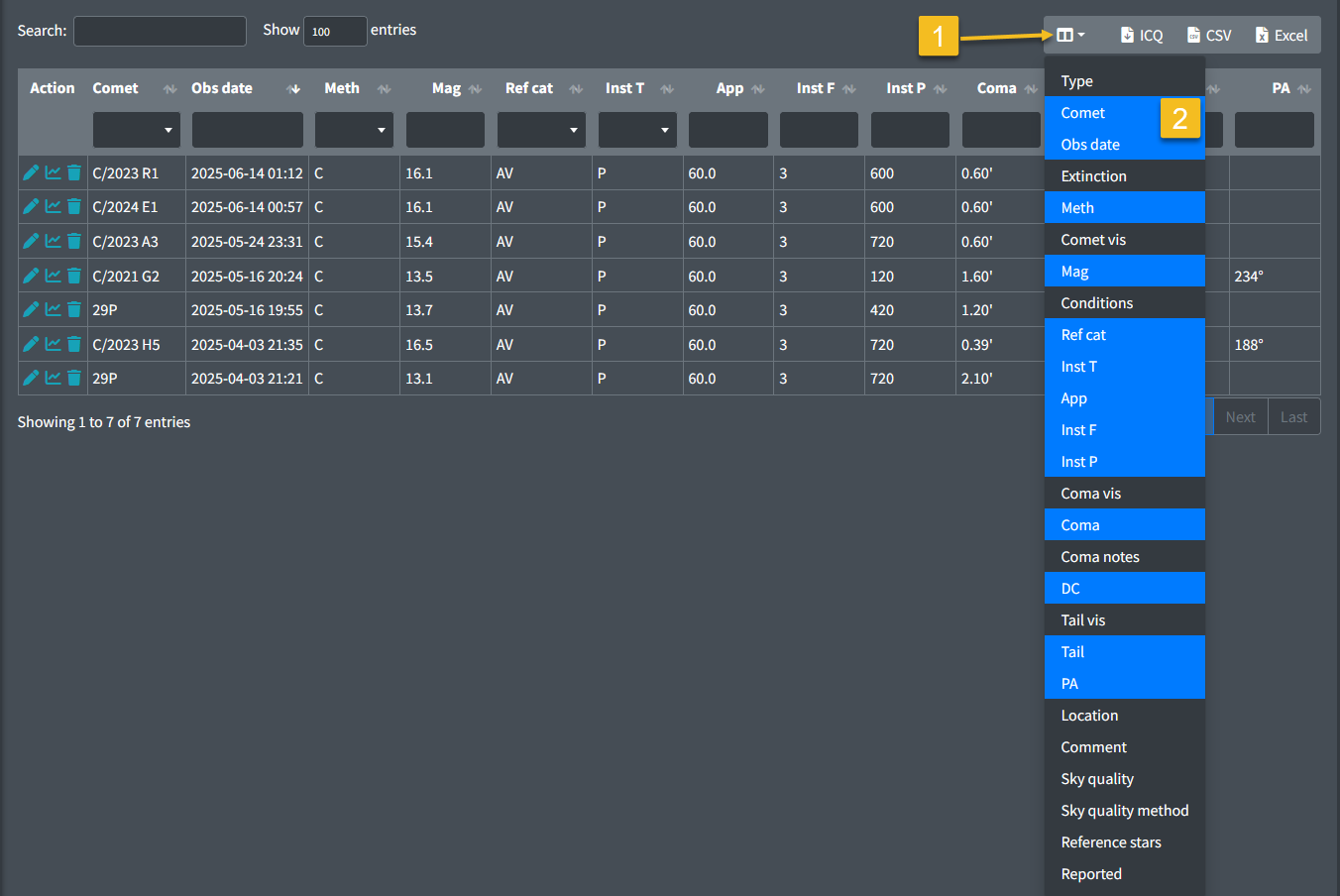
You can choose which columns to display in the table:
- Click on the column visibility button (icon with three bars and a dropdown), located at the top right of the table. A list of all available columns will appear.
- Check or uncheck the items to show/hide specific columns (e.g. Extinction, Coma notes, Tail vis, Sky quality, etc.).
This helps you focus only on the data relevant to your current task.
Adjusting the Number of Rows Displayed
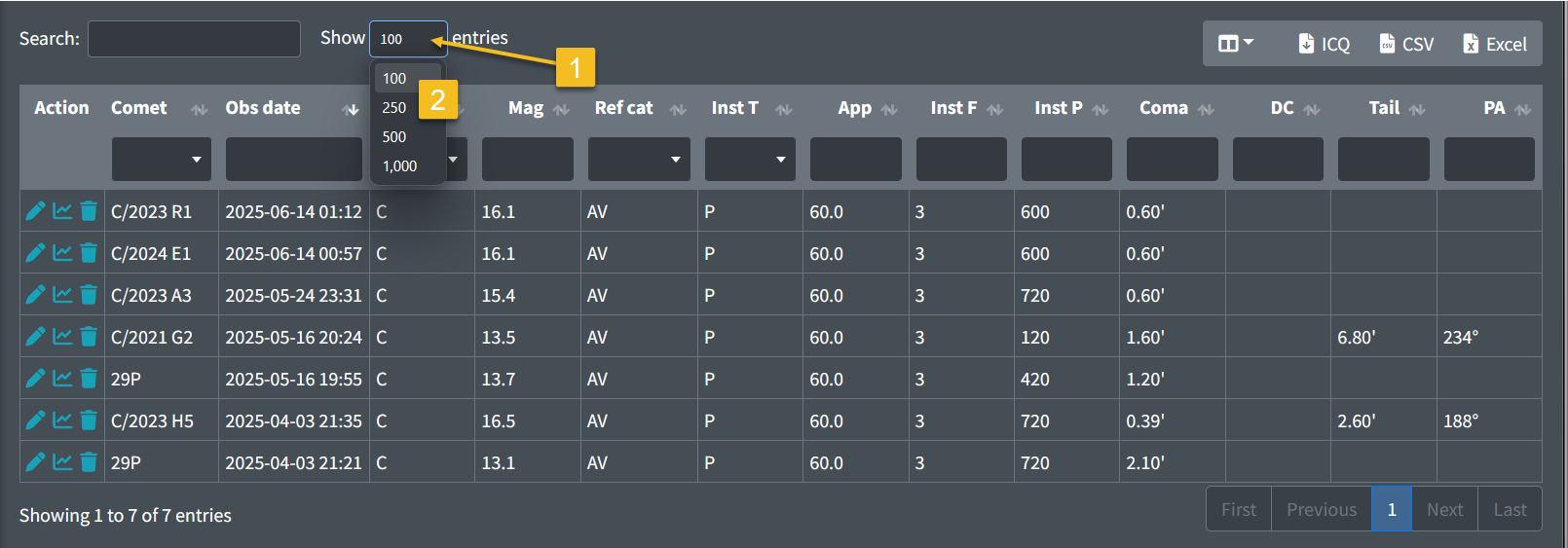
Use the Show entries dropdown near the top of the table to select how many rows you want to display at once (e.g. 100, 250, 500, 1000 entries).
This is useful when working with a large dataset or exporting filtered subsets.
Exporting Your Observations
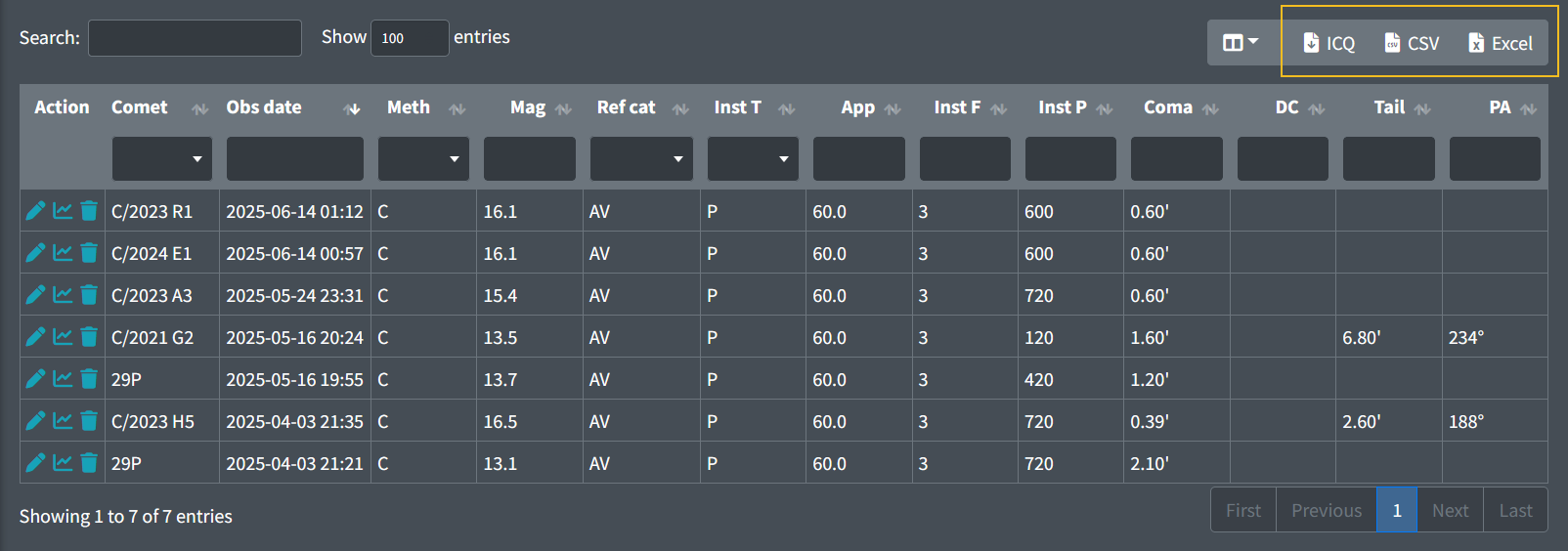
You can export your filtered table in several diferent formats using the buttons on the top-right of the table:
- ICQ – for submissions or sharing in standard comet format.
- CSV – for spreadsheet analysis.
- Excel – for direct use in Microsoft Excel.
Simply click the button for your desired format to download the data.